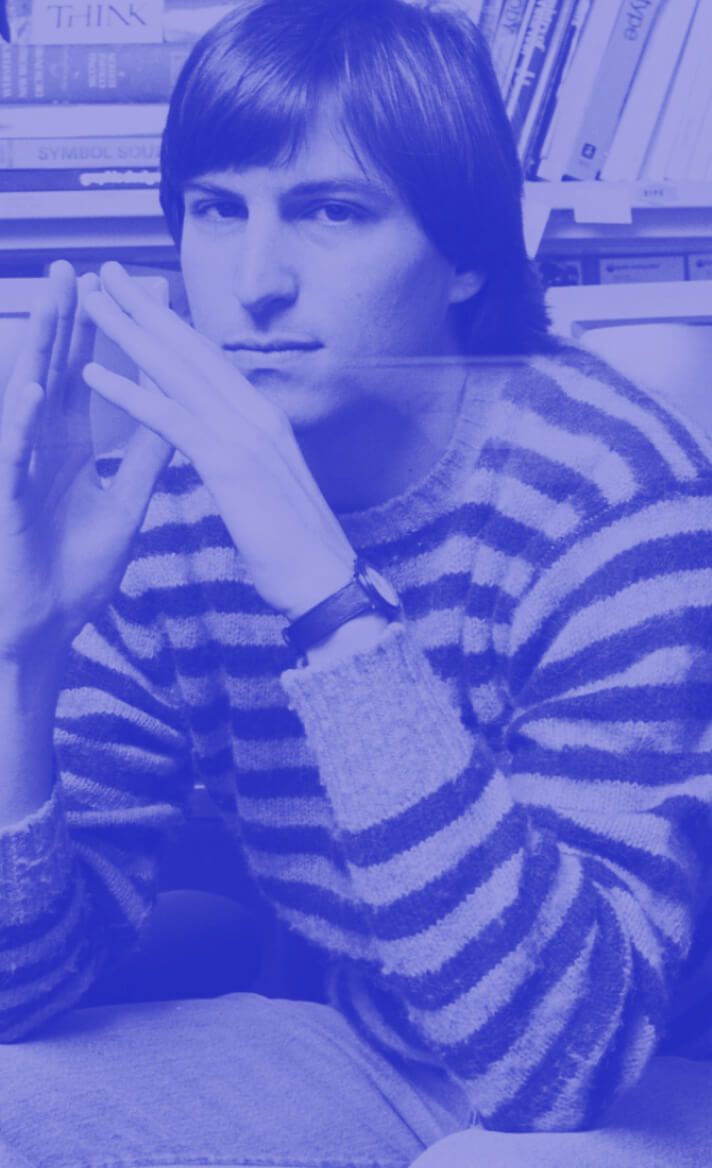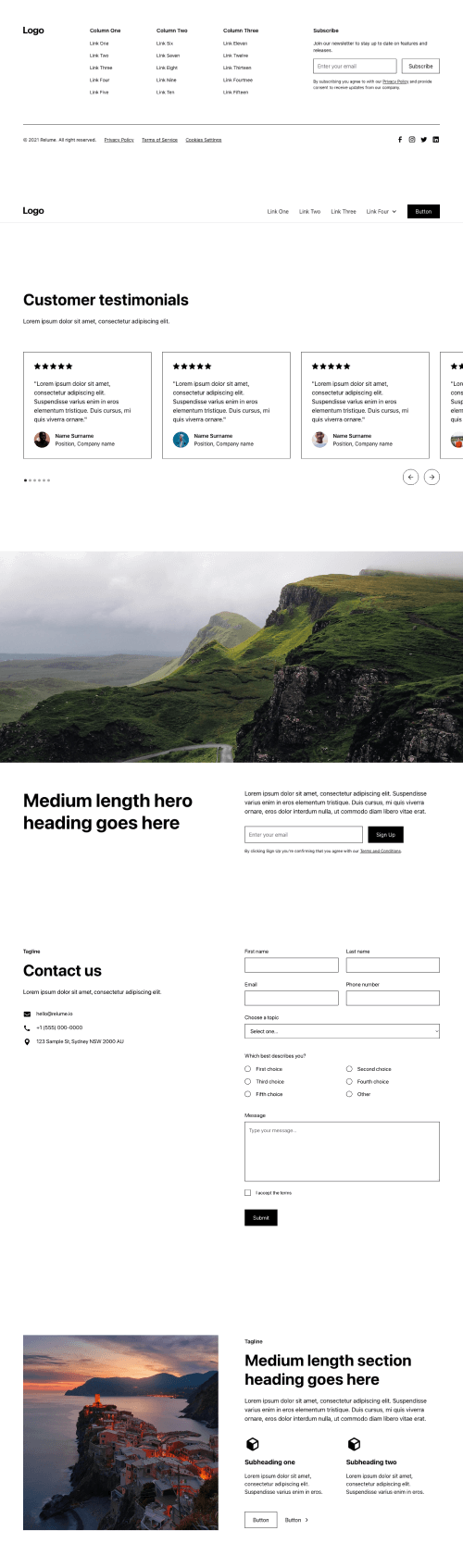Login "Hack" for the Safe Webbrowser
Pipedrive Login Hack and for every other web application for that matter.
I’ve been made aware of the fact that of the many little shortcuts and hacks I use on a daily basis when it comes to using software, many that are obvious to me, are not so obvious to less versatile and frequent users. So, I'll go ahead and share them as they might could be very helpful to others.
One thing I observe a lot, is something as simple as the login into any cloud software and web application, becomes a multi-step hurdled process. Especially if you have pretty safe Web-browser settings with regular deleting cookies.
Since I’m use a Pipedrive CRM on a daily basis and I’m a Pipedrive Partner to help others use Pipedrive on a daily basis and become successful with their Contact Relationship Management, I am going to use Pipedrive CRM as an example for the purpose of this post.
If you have other hacks that enhance your daily productivity with Pipedrive, please go ahead and share in the comments of this corresponding YouTube video.
The Many-click Hurdles
You’ve probably seen it yourself many times: One of the most common ways is that people search for the software they want to use on Google. Sometimes even just as generic as its name "pipedrive", or because typing something into the address bar triggers a Google search. And then, usually what you will see first is a bunch of CRM adds, mostly from competitors. You sift through search results that have nothing to do with that login for Pipedrive that you were actually looking for. Finally, you land on the homepage. But, you still have to look very consciously for that Login button click deliberately “login”. Otherwise you’ll most likely not avoid that dreadful "Try free button" which is always bigger, more colorful and more appealing to click than the button that the already loyal customer actually needs.
Or, you were that smart, and from the get-go instead searched for the login of the software itself with a term like “Pipedrive login” Even then, sifting through adds from competitors or Pipedrive itself, getting multiple answers and confusing choices of different Login options in different languages is inevitable.
The Shortcut to the App
Many web applications follow the naming convention "app.name.TLD" which leads you to the login of the web app. I.e. with “app.pipedrive.com” you’ll either get to the Pipedrive Login page itself so you can directly sign in to Pipedrive, or if you’re already logged in get redirected to your dashboard in Pipedrive.
The Bookmark Organized
What I generally do and advice everyone to do is, to save the login page itself as a bookmark in a separate folder. I save the login page, not the homepage, as a bookmark and put that bookmark in a folder called “Accounts”. And most of the times creating different “Accounts” folders like “Social Media”, “Content Creation”, “Webpage and Blog”, etc. makes your life a lot easier to differentiate between different software according to the tasks you need the software applications for. I.e. my Twitter and Youtube accounts get added under “Social Media Accounts” while my video editing and banner creation tools get filed under “Content Creation Accounts”.
VIP Bookmarks Bar
Obviously your Pipedrive CRM is likely one of the, if not the most important software you use and should use on a daily basis. This is why you want to create a “VIP placement” for your Pipedrive login right in your Bookmarks bar. I save the Pipedrive sign in page, again, not the homepage, as a bookmark and put that bookmark right in the "Bookmarks bar" folder. Now, you always have direct and a one-step access to your Pipedrive login and Pipedrive dashboard and are just one step away from making meaningful connections with the help of Pipedrive CRM every day. Because you know my strong stance and opinion about Contact Relationship Management: If you don't use a CRM on a daily basis you’re not in a relationship with those who matter to you and your business.
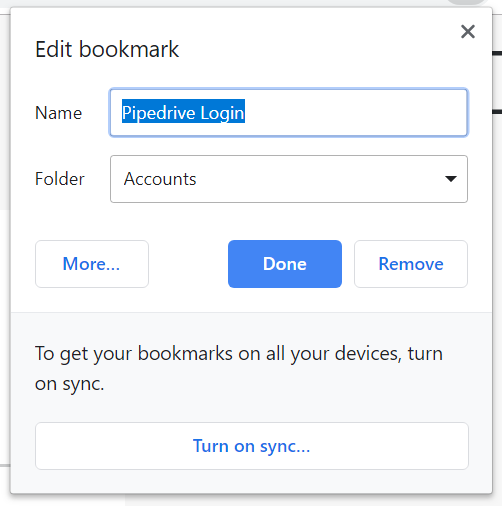
You'll find the step-by-step instructions in the YouTube video
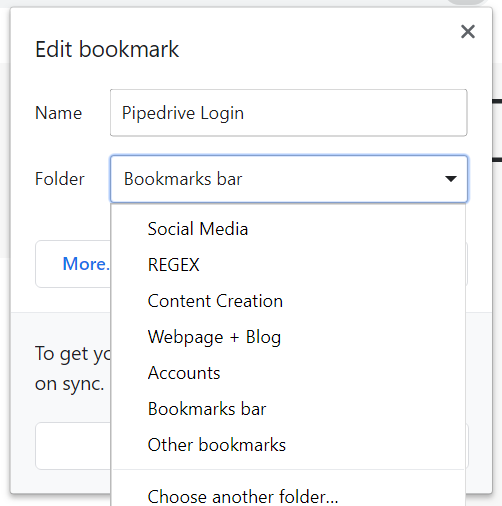
You'll find the step-by-step instructions in the YouTube video
If you have other hacks that enhance your daily productivity with Pipedrive, please go ahead and share in the comments of this corresponding YouTube video.
Watch the Highlighter Video
Productivity
Comments archived (
Date
)
-none-
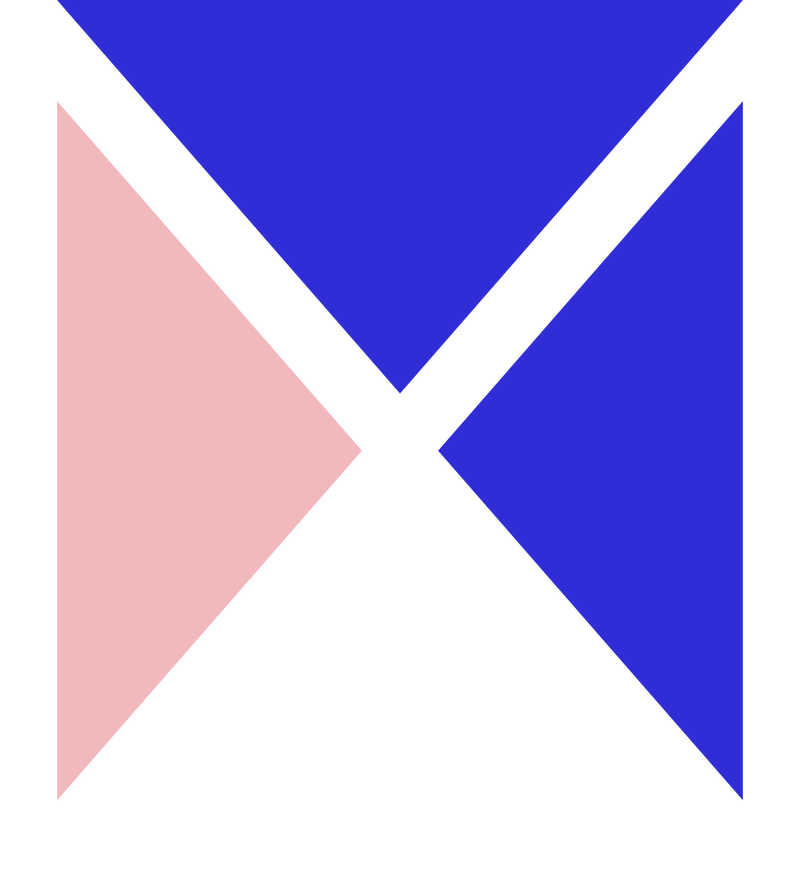


Enduring Growth for Your Business
Productivity is one key for growth.
But are you working on the right things, right now? It is effectiveness and efficiency: Doing the right things right.
Let’s find out how we can find the resources to grow your business sustainable by scaling you and your MVPs.